この記事は最終更新日より 1 年以上経過しています。
画像やリンクが無効になっている可能性もあるのでご了承下さい。
画像やリンクが無効になっている可能性もあるのでご了承下さい。
Windows 上で動作するバックアップソフトウェアである AOMEI Backupper が 4.0.6 から 4.1 にバージョンアップされた。
主な更新項目は次の通り。
- フィードバックツールの追加
- バックアップイメージファイルの無いタスクの編集サポート
- タスク失敗時の E-Mail 通知メッセージの改善
- 既存のマルチランゲージ改善 (フランス語、イタリア語、オランダ語、トルコ語)
- E-Mail 通知 SSL 更新
- Standard Edition からのアップデート手順を改善
主な修正項目は次の通り (原文まま)
- Fixed issue: Linux partitions display as empty.
- Fixed issue: the program crashes when loading GPT disks in some systems.
- Fixed issue: the local file or folder with the same name opened when double clicking the file or folder of Share/NAS node.
- Fixed issue: the file attributes (read/hide) changed after being restored.
- Fixed issue: in the email notification, there is no subject or the subject displays as garbled characters.
- Fixed issue: the source partitions are incorrect when running a scheduled partition backup task.
- Fixed issue: the program doesn’t prompt for re-entry after the username and password of Share/NAS have been changed.
- Fixed issue: error code 33 (failed to read sector) occurs when backing up or cloning disks and partitions in some systems.
- Fixed issue: error code 214 (insufficient space on the target disk) occurs when restoring or cloning disks and partitions in some systems.
- Fixed issue: error code 4161 (target location is not writable) occurs when syncing or restoring files in some systems.
これら更新内容の原文及び AOMEI Backupper 4.1 のダウンロードは次のオフィシャルサイトより可能となっている。
Changelog – AOMEI Backupper
Lists of upgrade history of AOMEI Backupper
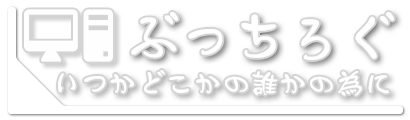



コメント